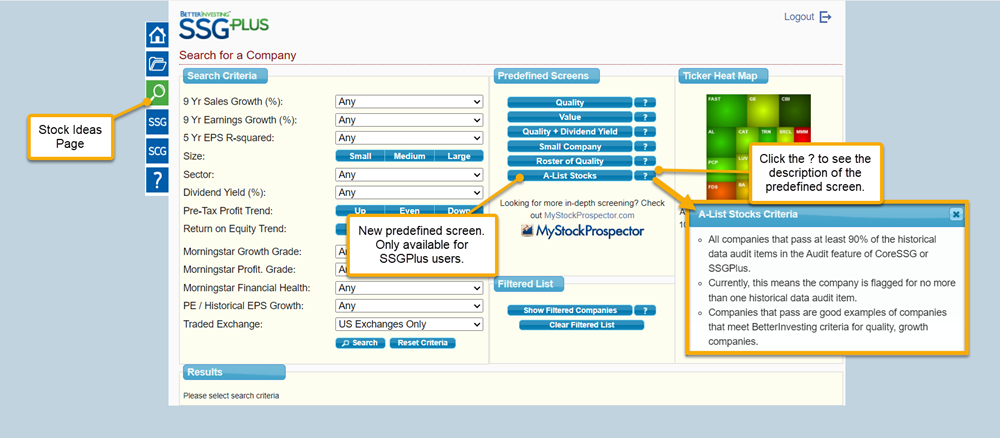September 2023 Updates
BetterInvesting is pleased to announce several updates in the Online Stock Tools, including the CoreSSG™ and SSGPlus™ Stock Selection Guide® tools.
These feature updates include:
- Public Portfolio View: We have added a new feature that lets you share your portfolio with others outside the BetterInvesting community via a unique URL. This feature is perfect for investment clubs who want to showcase their portfolio to the world. To use this feature, head to the My Studies page from the member home page or select the folder icon in the Online Stock Tools left navigation. From there, you can locate the portfolio you want to share, select the Edit portfolio pencil icon, and check the "Public Portfolio" box to generate a unique URL. The URL is only visible to those you share it with, so you have complete control over who sees it. View the how-to video and see the screenshot below.
- Addition of a separate 'Judgment Date' in CoreSSG and SSGPlus that tracks the last time you updated any judgment item in the SSG study. The Judgment Date is available from the Data | Basic Data menu option (See screenshot below.)
- Customizable Columns: Any customizations you make to the columns displayed in your SSG study list on the My Studies page will be permanently stored in your user profile information. This means you can personalize your view of the list of studies to match your preferences, and these settings will persist across sessions, browsers and devices. (See screenshot below.)
- Bulk Study Selection Checkbox: We've introduced a handy checkbox feature for the list of SSG studies on the My Studies page. It allows you to easily select all of the studies in your visible list, and with a simple click, you can delete them all in one go. No more tedious one-by-one selections! One great way to use this is to sort or filter your list of studies by any column. Then check the new checkbox to select everything you've filtered and select 'delete selected' to delete the studies. (See screenshot below.)
- New Predefined Screen for SSGPlus Users – 'A-List Stocks': The Stock Ideas page (Screening page) in the Online Stock Tools now has a new predefined screen called 'A-List Stocks' available for SSGPlus users. This screen is based on the Audit results available in CoreSSG and SSGPlus. It returns every stock that passes every historical data criterion or that only fails one criterion, making it an excellent tool for finding up, straight and parallel stocks. Companies that pass the screening process are great examples of companies that meet BetterInvesting criteria for quality growth companies. (See screenshot below.)
Public Portfolio View
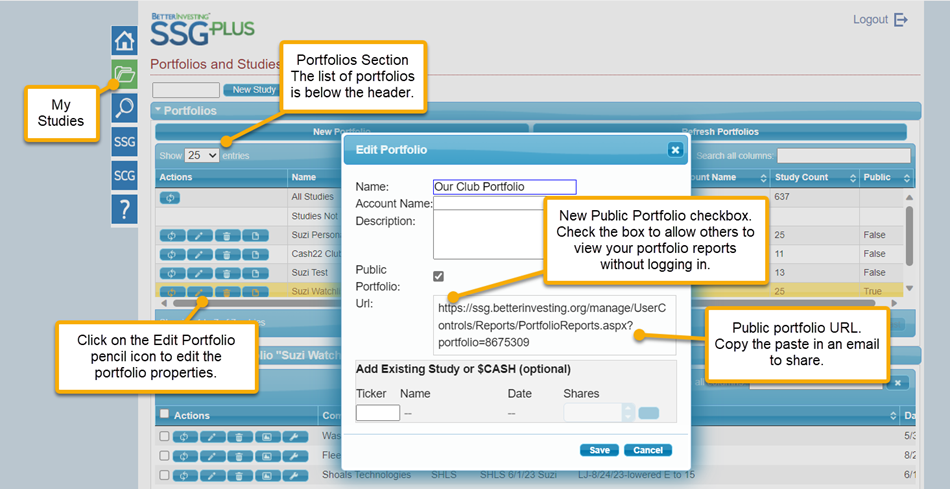
Addition of a Judgment Date
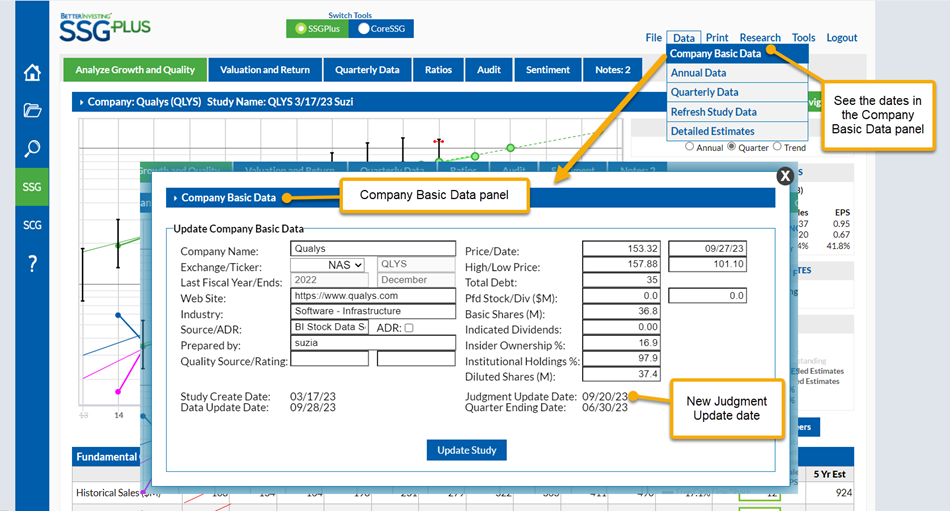
Customizable Columns
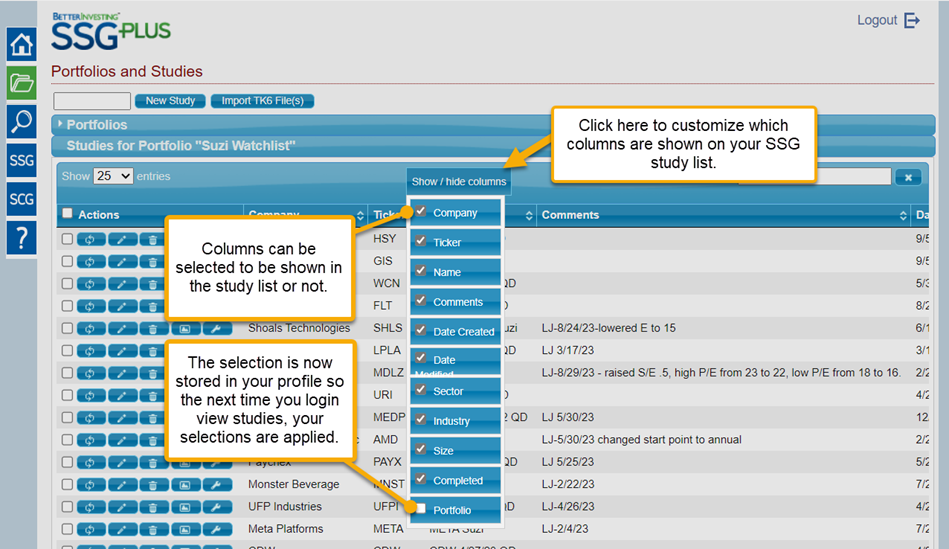
Bulk Study Selection Checkbox
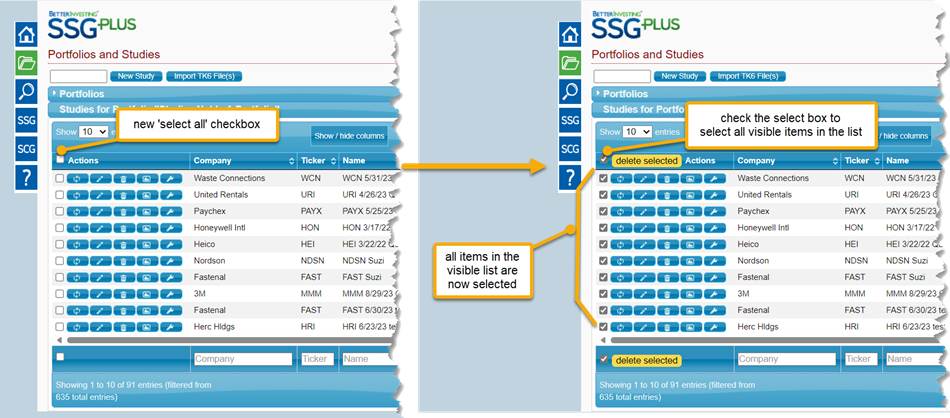
New Predefined Screen 'A-List Stocks' for SSGPlus users