Can you enter your own financial data (overwrite the default data)?
The user may overwrite and save the company financial data in the CoreSSG or SSGPlus study by accessing the data through the 'Data' link on the top menu.
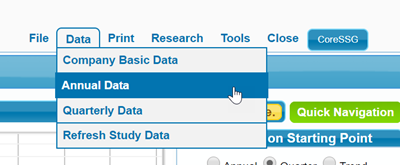
Choose 'Annual' or 'Quarterly' then click on the cell(s) that you want to change and type the new values into the cell(s). Click 'Update Study' to store the new values in the study.
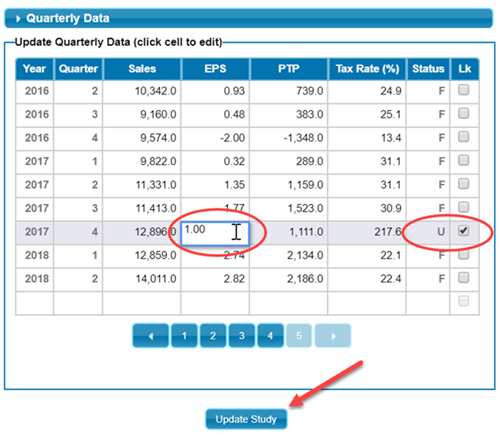
Data changed by the user is indicated with a 'U' in the 'Status' column. By default, user-modified data is locked and will not be overwritten the next time the user refreshes the data in the study. Locked data is indicated by a checkmark in the 'Lk' column.
At this time, it is not possible to start a blank study with no data.
BACK TO QUESTION LIST
