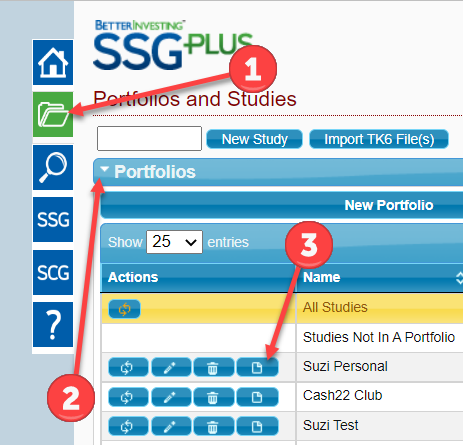Financial literacy = Financial freedom
For 75 years, BetterInvesting has been teaching everyday Americans how to build wealth through smart, long-term investing. Our proven Stock Selection Guide methodology has empowered hundreds of thousands of individual investors to take control of their financial futures.
This Giving Tuesday, we're asking for your support to continue our mission. Your donation helps us provide accessible, unbiased investment education to a new generation of investors—people who need these skills now more than ever in an increasingly complex financial world.
If you believe everyone deserves the tools to invest confidently and build financial security, please consider supporting BetterInvesting. Your gift ensures we can continue serving individual investors for the next 75 years.
Financial literacy = Financial freedom
For 75 years, we've taught everyday Americans how to build wealth through smart investing.
This Giving Tuesday, help us reach a new generation of investors who need these skills more than ever.
Your donation keeps investment education accessible to all.